We all know Instagram is a very big platform and there are very active users on it and we keep posting on something or the other on daily basis and there is a lot of sensitive content on it that’s why it is necessary to control it How To Use Instagram’s Sensitive Content Control
Instagram has launched Sensitive Content Control Features, with the help of this feature, you can control sensitive content, which will prevent you from viewing illegal content.
You can manage this sensitive content control feature from both Instagram and iPhone yet How To Use Instagram’s Sensitive Content Control
If the Sensitive Content Control feature is not showing on your application, then you must update the latest version of your application.
What is sensitive content on Instagram?
Instagram already has community guidelines in place that ban hate speech, bullying, or posts that pose a direct threat to users. How well this is implemented is still up for debate, but the emphasis is still on making Instagram a safe place for most users How To Use Instagram’s Sensitive Content Control
How do I change The sensitive content control on Instagram?
This new feature allowed you to control which one is shown allowing you to view less sensitive content or leave things as they are—allowing or allowing more potentially sensitive content to appear on your app.
These features will affect your Explore page and will not affect your Direct Messages, Reels, and Stories.
If you are not getting the sensitive content control feature then follow the steps given below How To Use Instagram’s Sensitive Content Control
1. Open The Instagram App
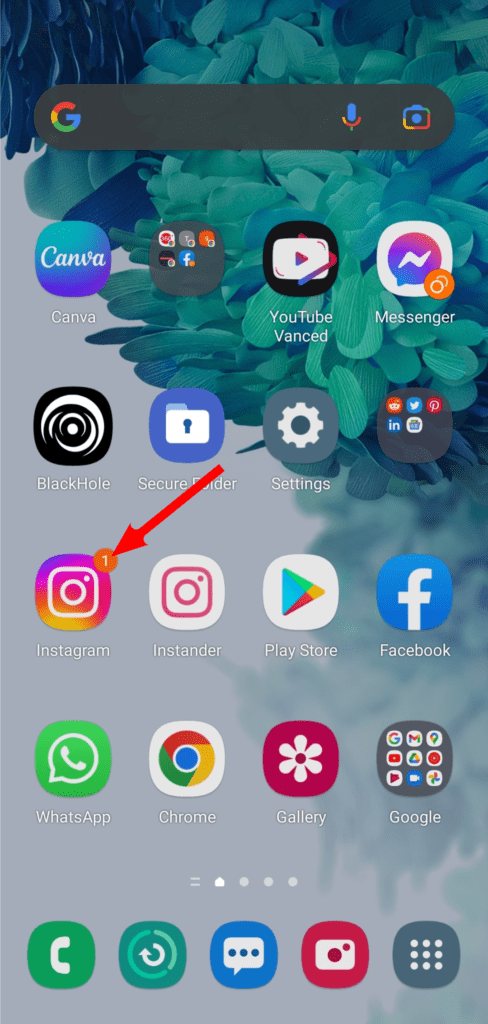
2. Tap Your Profile Picture In The Bottom Right Corner.

3. On your profile page, tap the three stacked lines in the top-right corner, and then Settings.
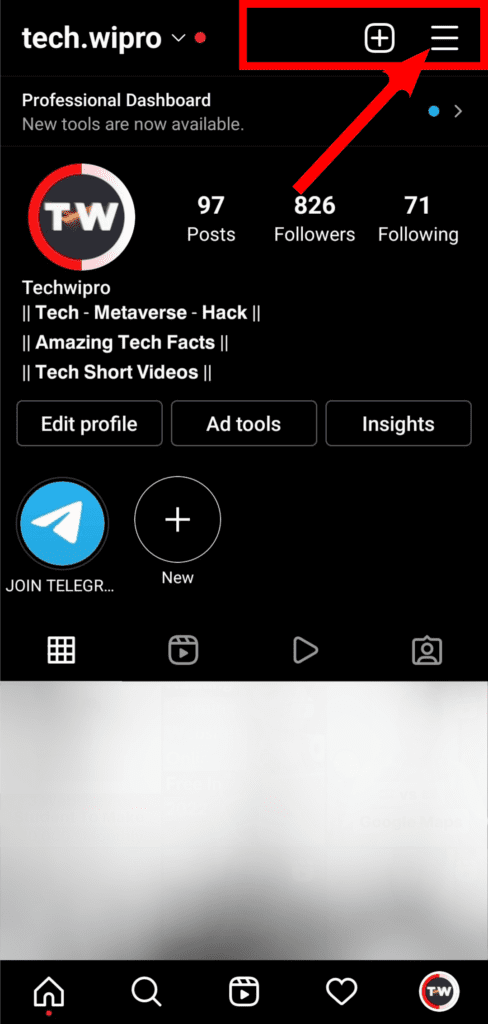
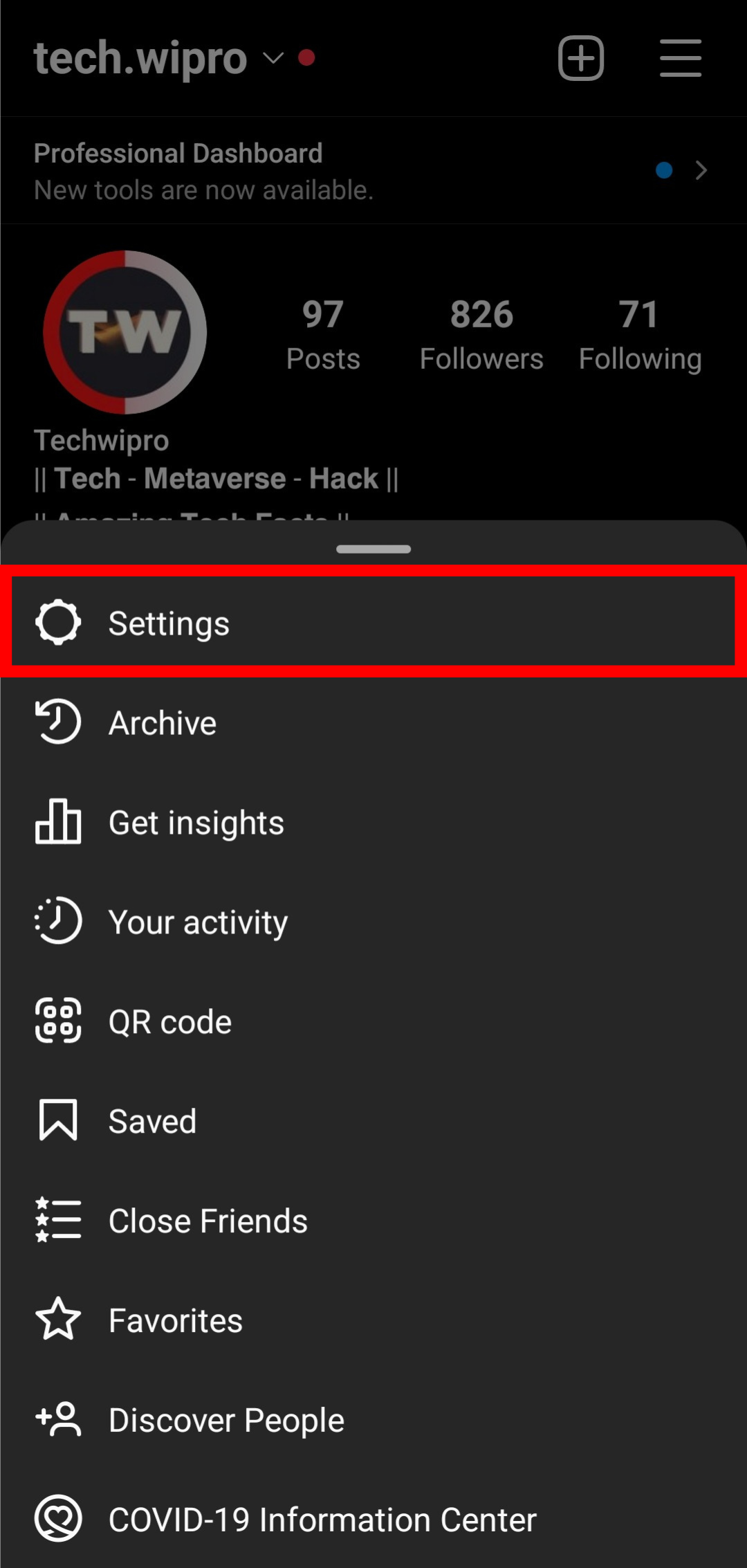
4. Tap On Account.
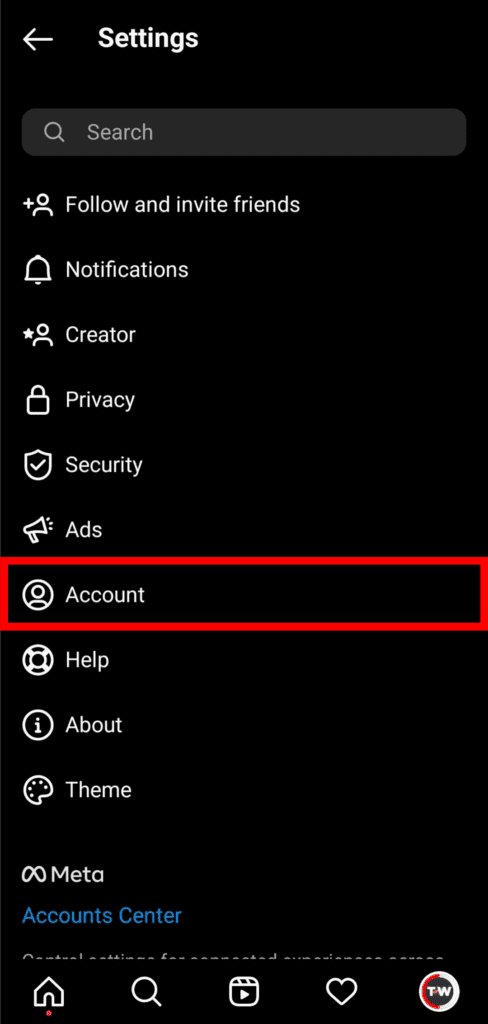
5. Click On Sensitive Content Control
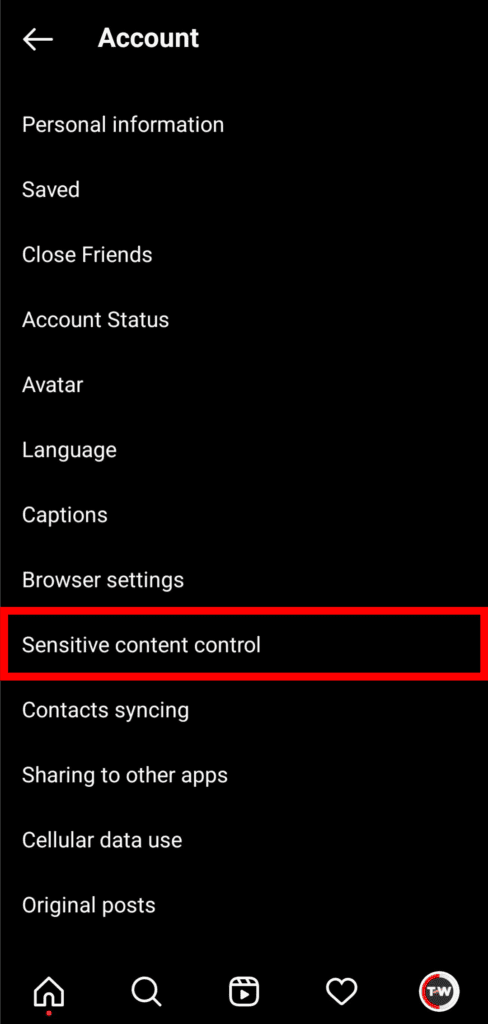
6. You will see two types of setting Standard or Less on it. Enable the setting by tapping as you need it.

Standard In the standard option, you will be shown very little offensive content.
Less In less, you will be shown a nominal offensive contact. mean very little

