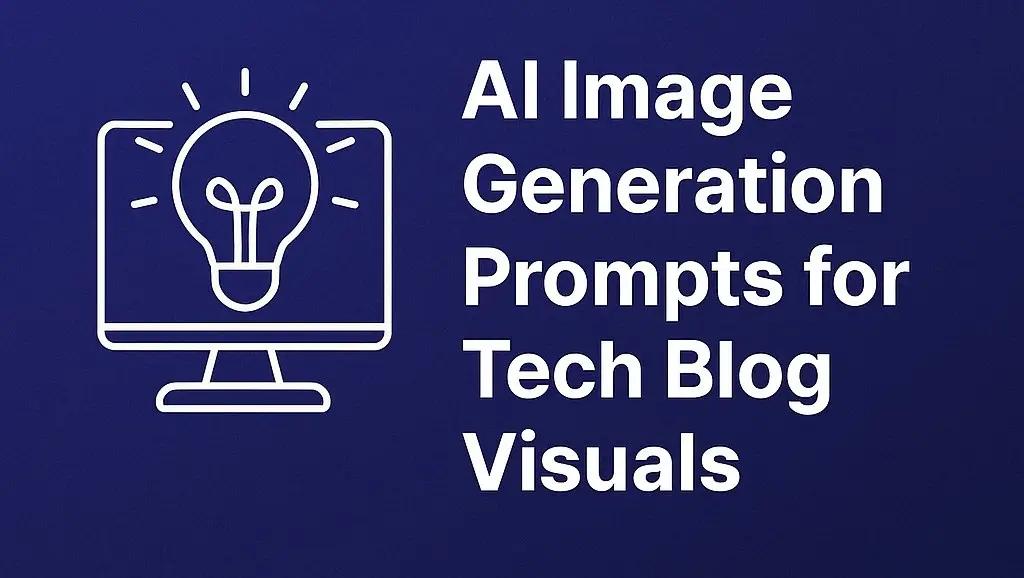Be honest, how many times have you clicked on a blog, seen a wall of text, and left almost instantly? It happens all the time. No matter how good your writing is, if your post looks boring, most readers won’t stick around. That’s why visuals are such a big deal for tech blogs. They break up long sections, explain tricky ideas, and make your content feel fresh and engaging.
But here’s the problem: creating good visuals takes effort. Not everyone has the time to sit in Photoshop, and hiring a designer for every single blog post just isn’t practical. This is where AI image generators can be a lifesaver. With just a few words, you can create custom images that look professional, match your content, and save you hours of work.
The real magic, though, isn’t just in the AI tool; it’s in the prompts you give it. A prompt is basically your set of instructions. If you keep it vague, you’ll get random or generic results. But if you’re specific, the AI will create something that feels like it was designed just for your post. For example, typing “computer” will give you something dull. But asking for “a futuristic glowing laptop with green code on the screen, dark background, cinematic lighting” will give you a powerful image that instantly fits a tech blog.
Think of prompts like talking to a designer. The clearer you are, the better the outcome. And the best part? You don’t need design skills to make this work. You just need to know how to ask the AI for what you want.
That’s exactly what this blog is about. I’ll share a library of creative AI image generation prompts that you can copy, tweak, and use for your own tech blog visuals. These examples will help you save time, spark new ideas, and make your blog posts look more polished without spending extra money.
By the end, you’ll know how to turn simple text prompts into attention-grabbing visuals that keep readers scrolling.
What Makes a Good AI Image Prompt
Using an AI image generator sounds easy: just type a few words and get an image. But if you’ve tried it before, you know it’s not always that simple. Sometimes the results look random or don’t fit your blog at all. The secret is learning how to write good prompts. Think of prompts as directions you give to the AI. The clearer and more detailed you are, the better your images will turn out.
Clear description and specific details
A common mistake is being too vague. If you type something like “robot” or “laptop,” the AI has no idea what style or mood you want. You might end up with a plain stock-looking image that doesn’t add any value to your blog. Instead, be more specific. For example, instead of “robot,” try “a futuristic humanoid robot with glowing blue eyes, standing in a modern data center, realistic 3D render.” See the difference? You’re telling the AI exactly what you imagine, and that gives you a result that feels unique and relevant.
Choosing style, mood, and format
Another big part of a good prompt is the style. Do you want your blog to look professional and sleek, or fun and creative? You can control this by adding words like “flat illustration,” “minimalist vector art,” “realistic 3D render,” or “cinematic photo.” Mood also matters. For a serious cybersecurity post, you might use terms like “dark background, dramatic lighting.” For a post about coding tips, you might prefer “bright, clean, modern design.” Don’t forget to format too. If you’re creating a blog banner, tell the AI to make it “wide landscape format.” If you want an icon, ask for “simple, square, flat design.”
Balancing creativity with relevance for tech content
It’s easy to get carried away with AI prompts. You might add too many details, and the result looks cool, but doesn’t match your blog topic. For example, asking for “a robot surfing on neon waves under a galaxy sky” might be creative, but it won’t make sense in a post about cloud storage. Always ask yourself: Does this image help explain or support my content? If it does, great. If not, simplify the prompt so it stays relevant.
The key is to balance creativity enough to stand out, but still be connected to your blog’s subject. Once you get comfortable, you can save your best prompts and build your own personal library. That way, every time you write a new post, you’ll already have proven prompts that give you the right kind of visuals.
A good AI image prompt is clear, specific, and tailored to your needs. When you combine description, style, mood, and relevance, you’ll consistently create images that make your tech blog look professional and engaging.
AI Image Generation Prompts for Tech Blog Visuals
Now that you know what makes a good AI image prompt, let’s build a ready-to-use library of prompts designed for tech bloggers. These examples are simple, creative, and tailored to common tech topics. You can copy them as they are, or change a few details to match your blog’s style.
The goal is not only to save you time but also to spark new ideas for visuals that make your content stand out.
Futuristic Tech Concepts
When you’re writing about AI, robotics, or future gadgets, your visuals should feel modern and forward-looking. Readers want to imagine what the future of technology looks like, and AI-generated images can bring that vision to life.
Example prompts you can use:
- “A glowing humanoid robot standing in a high-tech laboratory, cinematic lighting, futuristic atmosphere, ultra-realistic 3D render.”
- “Close-up of a sleek wearable gadget on a person’s wrist, holographic screen glowing, futuristic minimal design, white background.”
- “Artificial intelligence brain made of neon circuits, glowing blue and purple lines, dark tech background, digital art style.”
- “Futuristic smart city skyline at night, neon lights, flying drones in the sky, cyberpunk style illustration.”
These prompts work well for posts about innovation, AI predictions, or new gadgets. You can adjust the details like colors, settings, or style depending on whether you want a professional or creative look.
Coding and Programming Themes
If you run a tech blog, chances are you’ll write about programming at some point. Plain screenshots of code can look boring. AI visuals can help you show code-related ideas more engagingly.
Example prompts you can use:
- “Abstract 3D render of colorful programming code flowing across a dark background, glowing text effect, futuristic design.”
- “Flat illustration of a developer sitting at a desk with multiple monitors showing code, clean, minimal design, bright colors.”
- “Close-up shot of green code lines glowing on a futuristic holographic screen, dark background, cinematic feel.”
- “Vector art of coding symbols like brackets, semicolons, and curly braces arranged in a creative tech pattern.”
These visuals fit perfectly in blog posts about coding tutorials, software development trends, or programming languages. You can make them serious or fun depending on your audience.
Cybersecurity and Data
Cybersecurity is one of those topics where visuals really matter. Words like “protection,” “data,” or “hacking” can feel abstract, but images make them easier to understand.
Example prompts you can use:
- “Digital shield glowing in blue, surrounded by binary code, futuristic cyber background, ultra-detailed.”
- “Illustration of a hacker in a dark hoodie sitting at a laptop with neon code on the screen, dramatic lighting.”
- “3D render of a lock made of glowing circuits, surrounded by floating data streams, black background.”
- “Flat design illustration of cloud data protected by multiple padlocks, simple and colorful.”
These visuals are perfect for blogs on online safety, privacy, or data breaches. If you want a serious tone, go with dark colors and realistic styles. If you want something more friendly, choose flat illustrations or vectors.
Cloud and AI Tools
Cloud computing and AI tools are everywhere in tech blogs. But since they’re invisible concepts, it can be tricky to show them visually. AI image generators can create strong metaphors that make these topics easier for readers to picture.
Example prompts you can use:
- “Modern server racks glowing with blue lights inside a futuristic data center, realistic 3D render.”
- “Illustration of a friendly AI assistant shaped like a glowing robot helping a user on a laptop, clean vector style.”
- “Cloud icon made of glowing data particles floating in a dark sky, neon tech style.”
- “Flat design of multiple apps connected to a single cloud, colorful infographic-style illustration.”
These kinds of visuals make abstract concepts like storage, machine learning, or SaaS tools easier to understand and more interesting to look at.
Tech Business and Productivity
Not all tech blogs are about hard-coding or deep AI. Many posts focus on tech in the workplace, digital tools, or productivity. In these cases, visuals should feel professional but still creative enough to grab attention.
Example prompts you can use:
- “Business team working on laptops in a modern office with futuristic holographic charts in the air, realistic 3D render.”
- “Flat design illustration of a remote worker sitting at a desk with productivity apps on screen, bright colors.”
- “Laptop on a desk showing graphs and dashboards, surrounded by a coffee cup and a notepad, modern minimal design.”
- “Digital workplace illustration showing teamwork through connected devices, vector art style.”
These prompts are flexible. You can use them for blogs on remote work, digital tools, productivity apps, or tech-driven business strategies.
Final Note on Using These Prompts
The prompts above are just starting points. Feel free to change details like color, background, or style to match your blog’s look. For example, if your brand colors are blue and white, include them in the prompt. If your blog feels casual, try flat illustrations. If it feels more serious, go for realistic 3D renders.
The best thing about AI image generation is that you don’t have to stick to one style. You can experiment, tweak, and keep refining until you find visuals that make your posts stand out. Over time, you’ll build your own prompt library that fits your blog perfectly.
Tips to Customize Prompts for Your Blog
AI image generators are powerful, but the real magic happens when you customize prompts to fit your blog’s unique style. Using the same generic prompts that everyone else uses can make your visuals feel ordinary. With a little tweaking, you can make images that look original and match your content perfectly. Here are some easy ways to do that.
Adjust the Style
The first thing you can change is the style of your image. Think about what tone your blog has. Is it serious and professional? Or is it fun and creative? Adding style words to your prompt makes a big difference.
For example:
- Serious tone → “realistic 3D render,” “cinematic lighting,” “professional photo style.”
- Creative tone → “flat illustration,” “vector art,” “cartoon style,” “minimalist design.”
By choosing the right style, you make sure your visuals match the overall personality of your blog.
Set the Mood
Mood is another powerful part of prompts. A cybersecurity blog post might feel dramatic and dark, while a post about productivity tools might feel bright and positive. Adding mood words helps AI understand what you want.
Examples:
- Dark and dramatic → “neon glow,” “dark background,” “moody lighting.”
- Bright and fresh → “clean white background,” “pastel colors,” “modern minimalist look.”
Think of mood as the emotion behind the image. It tells your readers how to feel when they see it.
Match the Format
Blog visuals aren’t one-size-fits-all. Sometimes you need a banner image. Other times you might need a square thumbnail or a simple icon. Telling the AI the format saves you editing time later.
Examples:
- “Wide landscape format for a blog header.”
- “Simple square icon, flat design.”
- “Infographic style with clear labels, vertical layout.”
This small detail makes a big difference because it ensures your visuals fit right into your blog layout.
Add Brand Elements
If you want consistency, include small details from your brand. This could be your color scheme, your theme style, or even a signature pattern.
Examples:
- “Use shades of blue and white to match a tech blog design.”
- “Minimal flat style with clean lines, brand colors: red and black.”
This helps your images feel like they belong to your blog, not like random stock art.
Keep It Relevant
It’s fun to experiment with creative prompts, but always ask: Does this image actually help my post? An amazing picture of a robot flying through space might look cool, but if your blog is about cloud storage, it won’t make sense. Stay creative, but make sure your visuals add meaning to the topic.
Customizing prompts is all about mixing clarity with creativity. Be specific, set the style, choose the mood, and think about your blog’s unique identity. The more you practice, the faster you’ll find prompts that fit your content perfectly. Over time, you’ll have a personal set of prompts you can reuse to keep your blog looking sharp and consistent.
Recommended AI Tools for Bloggers
There are many AI image generators available today, and each one has its own strengths. Some are great for realistic images, while others are better for illustrations or quick blog graphics. If you’re a blogger, the best tool for you will depend on your needs, budget, and comfort level with technology. Let’s look at some of the most popular options and see which ones are easiest to use.
MidJourney
MidJourney is one of the most well-known AI image generators. It creates stunning, highly detailed visuals that often look like professional artwork. If you want futuristic, creative, or cinematic images for your blog, MidJourney is a great choice.
Pros:
- Very high-quality results
- Great for unique and artistic styles
- Works well for futuristic tech concepts and abstract visuals
Cons:
- Runs on Discord, which can feel confusing for beginners
- Not free after the trial
If you’re okay with experimenting a bit and don’t mind learning how to use Discord, MidJourney can give you some of the best visuals out there.
DALL·E (by OpenAI)
DALL·E is another popular tool, and it’s known for being simple and beginner-friendly. It can create realistic images or fun illustrations based on your prompts. The best part is that it’s directly built into ChatGPT (paid version), so you don’t need to use any extra platform.
Pros:
- Very easy to use
- Good balance of realistic and creative images
- Quick access through ChatGPT
Cons:
- Results are not always as detailed as MidJourney
- Works best for simple, clear prompts
If you’re just starting with AI images, DALL·E is one of the easiest tools to begin with.
Stable Diffusion
Stable Diffusion is an open-source image generator. That means it’s free to use and highly customizable. You can run it on your computer or through online platforms. It’s powerful, but it may take more time to learn compared to other tools.
Pros:
- Free and open-source
- Lots of customization options
- Large community for support and ideas
Cons:
- It can be harder to set up if you’re not tech-savvy
- Results depend on which version or platform you use
Stable Diffusion is great for bloggers who want flexibility and don’t mind a bit of technical setup.
Canva AI
If you already use Canva for blog graphics or social media posts, Canva AI is a very handy feature. It lets you generate images directly inside Canva, so you can easily combine them with text, templates, and designs.
Pros:
- Extremely easy for beginners
- Built into Canva, so editing is simple
- Perfect for quick blog visuals, banners, or thumbnails
Cons:
- Results may not be as detailed as MidJourney or Stable Diffusion
- Works better for simple creative designs than complex artwork
For bloggers who want something fast and easy, Canva AI is probably the best starting point.
Which tool is best for beginners?
If you’re new to AI images, Canva AI and DALL·E are the easiest to start with. They don’t require special software or technical skills, and you can get usable results quickly. If you want more creative control and don’t mind a learning curve, MidJourney is a fantastic next step. And if you’re comfortable with tech setups, Stable Diffusion gives you the most freedom at no cost.
The good news is, you don’t need to stick with just one tool. Many bloggers use a mix depending on the type of image they need.
Conclusion
Strong visuals can make the difference between a blog post that gets skipped and one that keeps readers hooked. Thanks to AI image generators, creating those visuals is easier than ever. But the real secret isn’t just the tool you use, it’s the prompts you give it. Clear, specific, and creative prompts help you get images that truly fit your blog’s message.
Think of prompts as your personal design instructions. The more detail you add, the better the AI understands your vision. Over time, you’ll discover what works best for your style. That’s why building a personal prompt library is such a smart move. Each time you create an image that works, save the prompt. Soon, you’ll have a collection of ready-to-use prompts that match your blog’s tone and topics.
Don’t be afraid to experiment along the way. Try different styles, moods, and formats until you find what feels right. AI makes it easy to test ideas without wasting time or money.
At the end of the day, visuals aren’t just decoration. They help explain complex tech topics, make your posts easier to read, and keep your audience engaged. So start exploring, keep refining your prompts, and let AI help you bring your tech blog to life.
Can I use AI-generated images for free in my blog?
Yes, many AI tools offer free options or trials. However, some require a subscription for high-resolution images or commercial use. Always check the tool’s terms of use. Even free images can enhance your blog, but make sure you follow licensing rules if you plan to monetize your content or use images for marketing purposes.
How do I write better prompts for AI image generation?
Start with clear, specific descriptions. Include details like style, color, lighting, mood, and format. For example, instead of “laptop,” write “a sleek laptop on a modern desk, glowing screen, cinematic lighting, realistic 3D render.” Experimenting and saving successful prompts will help you build a library of prompts consistently producing great visuals.
Which AI image generator is best for beginners?
For beginners, DALL·E and Canva AI are the easiest. They are simple to use, don’t need extra software, and produce good results with clear prompts. Canva AI is especially helpful for combining generated images with text, templates, or banners for your blog. Once comfortable, you can explore MidJourney or Stable Diffusion for more advanced visuals.
Do AI images affect my blog’s SEO or site speed?
AI images themselves don’t hurt SEO, but large file sizes can slow your site. Always compress images and use proper formats like WebP or JPEG. Add descriptive alt text for better SEO. Well-optimized visuals improve user experience, increase engagement, and can even boost your ranking in search engines.
Can AI images replace a professional designer?
AI visuals can save time and help you create engaging graphics, but they don’t fully replace a designer. For complex projects, branding consistency, or highly customized visuals, designers still add value. However, for tech blogs, AI images are a powerful tool to enhance posts quickly and cost-effectively.