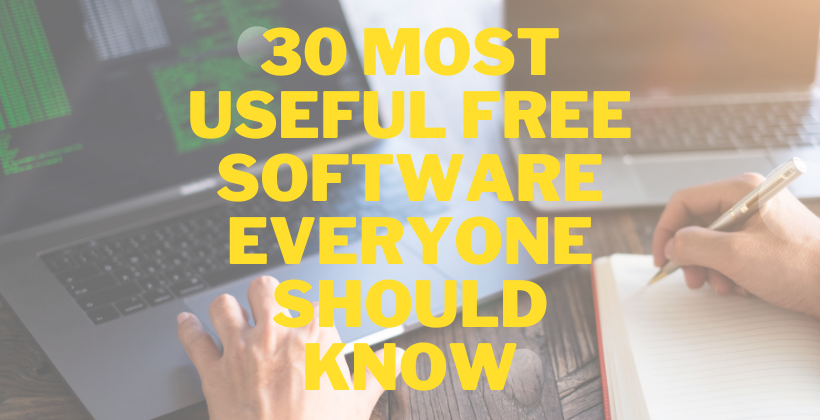Over the past several years, we have extensively tested more than 100 free programs and provided recommendations to assist people in their daily lives. After receiving numerous suggestions following the release of our comprehensive video on useful websites, we decided to do the same for software. In this compilation, we will present over 30 free software applications, along with other programs, in alphabetical order, that we believe are the most useful for Windows, Mac, and Linux users. Let’s dive in!
1: Audacity
Audacity is a well-known, free, and open-source audio editor and recorder. Trusted by professionals, including podcast producers, Audacity is equally beginner-friendly. It offers standard recording and editing features, along with multi-track mixing capabilities, supporting sample rates up to 96 kilohertz and 32 bits per sample. The program also supports various plugins to enhance functionality.
2: Bitdefender Antivirus Free
If you’re a Windows user who prefers safe online activities, Windows Defender may be sufficient. However, for advanced security needs, we recommend Bitdefender Antivirus Free. This improved antivirus solution provides real-time threat protection, is light on system resources, and effectively safeguards your PC against viruses and malware.
3: Bitwarden
In an age of frequent security breaches and compromised passwords, a password manager is a must-have. Bitwarden is our top choice—it’s free for personal use, open-source, and encrypts your passwords securely. Plus, it offers convenient cloud syncing across devices.
4: BleachBit
To optimize your system and free up disk space, look no further than BleachBit. This powerful open-source cleaner removes cookies, logs, temporary files, and internet history, along with cleaning various programs like Google Chrome, Firefox, and more.
5: Blender
Blender is an open-source graphics tool used in animated films, 3D printing, visual effects, and video game development. With features like 3D modeling, sculpting tools, and a built-in video editor, Blender is a versatile but initially overwhelming software.
6: CPU-Z
CPU-Z is an essential tool that provides detailed information about your memory and graphics. It also allows you to benchmark your CPU or run stress tests to evaluate performance.
7: Firefox
Developed by the Mozilla Foundation, Firefox is an open-source browser known for its extensive collection of add-ons and extensions, seamless sync between devices, and excellent bookmark management.
8: Glary Utilities
Available only for Windows, Glary Utilities is a highly recommended utility software offering various tools to clean your system and boost PC performance.
9: HandBrake
When it comes to converting video formats, HandBrake is your go-to. It’s free, open-source, and excels at converting large video files into smaller, more widely supported formats.
10: ImageGlass
A lightweight alternative to image viewers like IrfanView, ImageGlass supports over 70 image formats, loads images quickly, and provides essential editing tools.
11: Kodi
Kodi lets you view media directly on your computer or turn your PC into a media server to stream content to supported Smart TVs and streaming devices. The abundance of add-ons enhances the streaming experience.
12: LibreOffice
As a powerful free and open-source office suite, LibreOffice offers alternatives to Microsoft Word, Excel, and PowerPoint. It boasts excellent compatibility with Microsoft Office formats, making it a valuable tool.
13: Linux Distros
For those seeking a free alternative to Windows or Mac OS, Linux is an excellent choice. The many Linux distributions provide a cost-effective and customizable operating system.
14: Malwarebytes
To complement your existing antivirus software, consider using Malwarebytes as an on-demand scanner to detect any missed threats.
15: Media Player Classic Black Edition
This Windows-only fork of the original Media Player Classic is lightweight and efficient, making it a great alternative to VLC.
16: Microsoft OneNote
Available for Windows, OneNote is a feature-rich digital notebook that allows you to organize your notes and ideas effectively.
17: OBS Studio
OBS Studio is a free and open-source screen recorder popular for recording instructional videos and video game footage, as well as live streaming.
18: Plex
Plex is a versatile media player and server that enables streaming of movies, TV shows, music, and more to various devices.
19: ProtonVPN
For top-notch security and unlimited bandwidth, ProtonVPN is an excellent choice, offering apps for both iOS and Android.
20: qBittorrent
As a free and open-source BitTorrent client, qBittorrent is a lightweight, ad-free alternative to other torrent software.
21: Rufus
Rufus is the go-to tool for creating bootable USB drives, making it ideal for system rescue and data recovery.
22: 7-Zip
When it comes to file archiving and compression, 7-Zip offers superior support for various file formats and high compression ratios.
23: Shotcut
Shotcut is a powerful and free open-source video editor that’s beginner-friendly and capable of handling a wide range of video formats.
24: SMPlayer
A reliable alternative to VLC, SMPlayer is praised for its simplicity and efficient playback of audio and video files.
25: Sublime Text
Sublime Text is a free and feature-packed text editor popular among developers for its auto-save functionality and customizable interface.
26: Sumatra PDF
Sumatra PDF is a lightweight and fast PDF reader compatible with various operating systems.
27: Tor Browser
The Tor Browser, based on open-source technology, provides maximum privacy and security by encrypting web traffic within the Tor Network.
28: Visual Studio Code
Visual Studio Code is a versatile code editor with support for debugging, code completion, and extensive customization through extensions.
29: Vivaldi
Vivaldi is a privacy-focused browser with a user-friendly interface, making it a suitable alternative to other browsers.
30: WinRAR
WinRAR is a widely-used file archiver offering robust compression and compatibility with various formats.
Remember to download software directly from the developer’s website whenever possible, and avoid unfamiliar third-party sites. Enjoy exploring these fantastic free software applications!