Whether you post videos on YouTube, on social media, or even for commercial purposes.
If you find out the best free Stock Video and Footage So you are in the right place.
Which stock footage site is best?
On this whole internet, many websites are available for free Free Stock Video and Stock Footage Sites, but still you are confused about which sites are the best for commercial use purposes, so some sites are Paid/Free if you have a budget. then you will afford Paid, stock videos and photos because Paid images are the best quality images and you can easily customize if you have no budget then you have to choose Free stock videos and photos and in this article, we will tell you 5 Best Free Stock Video and Stock Footage Sites So let’s with the first one.
Learn More About Why are iPhones more expensive in other countries?
Mixkit

This one’s called Mixkit. Now, Mixkit’s a great website owned by Envato Elements. And you can go and start searching for videos such as something related to the sky. The first row of results that you see is usually an advertisement of other paid stock videos, of course, owned by Envato Elements. You can ignore it. Scroll down and let’s say you want this image right here. Looks pretty cool. Click it once. And now on the next page.
You can download the video in a 1080p HD version. For the most part, 1080p is enough, but if you are going to do it for clients or for commercial purposes, this may not be enough. On the navigation bar, you can see some other categories such as some new videos, and even backgrounds for your Zoom calls. You’ve got some nature videos. Vertical ones too.
So let’s say you only want videos based on a vertical format because, let’s face it, these days people do watch on mobile and we’ve got Instagram Reels and TikTok. So you can filter it in this way. In terms of the licensing with most of these free stock video sites, you can pretty much do anything. For instance, with Mixkit’s license, you can read it,
And you can use it for YouTube videos, social media content, music videos, educational, and even commercial projects. Now, the thing you can’t do with most of these is redistributed the videos that you downloaded from these websites. In addition, you don’t necessarily need to credit or attribute the website or the creator of the assets, however, it is always appreciated.
How much does it cost?
Free
Coverr

The next free stock video website that you can go to is called Cover. Now, I love the range of videos that you find here. Really high-quality stuff and there’s not, you know, too many ads around. You can see there’s an ad here, 15% off Shutter stock footage, but for the most part, it’s pretty clean. And it’s geared toward filmmakers.
The types of videos that you’ll find are pretty high quality. For instance, let’s go to Aerial Videography and see what we can find there. At the very top, you’ll see a Shutter stock video advertisement. You can simply ignore that. But going down below, you will find free aerial Videographer stock videos. So scroll down and you can see a preview just by hovering over it. Click that once. You can preview it in a larger form.
You’ll see how many people have viewed and also download it. To download a video, all you need to do is click that little down arrow and then choose between full HD or original, which is a 4K version. So that’s the great thing about Cover. You can download a full 4K version, which is of higher quality. Now, if you do choose to download a 4K version, you do need signup to Cover, which is of course free, free signup. And then you can simply click the download button and that is all.
Cover’s license agreement is pretty much the same as all these other stock video websites. It’s free for commercial and non-commercial purposes, and you do not need to ask for permission from or provide credit to the videographer or cover. co. But as a side note, and for best practices, it’s always good to do your due diligence, making sure that 100% you can use these assets for your next project, especially if it’s for paid commercial work.
How much does it cost?
Paid/Free
Pexels
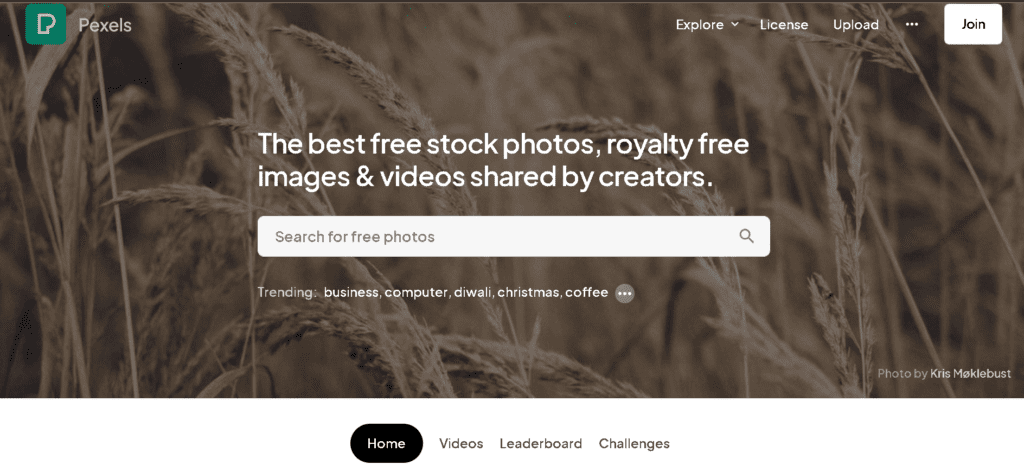
The next website where you can download free stock videos is pexels.com. What I really love about Pexels is its clean interface. You can see already when I search for city, so anything that’s city videos, you can see right away the stock videos. So let’s say this right here, open it up, and now I can download it. It’s clutter-free. There are no ads as you can see. You can even filter it by its orientation. Let’s say horizontal, vertical, or square. And selecting the size, large, medium, or small.
So let’s say you are going to create a vertical video. Simply click on All Orientations and then click on Vertical. Now it’s filtered by vertical videos only. Other than that, I don’t have much more to say about Pexels. I mean, this is perfect the way it is. I like how it looks in terms of its layout. It’s like a gallery that you can simply view, and then if you like something, simply click that download button on the corner. Can’t get any easier than that.
How much does it cost?
Paid/Free
Pixabay

Next up, we’ve got Pixabay. Now, you might have heard of Pixabay before. That’s because they are quite a big stock kind of photo and video website. Now, both Pixabay and Pexels were bought out by Canva, if I’m not wrong. But these types of videos that you see right here, you’ll probably find most likely in your Canva account if you simply go to your Canva account and go to videos or pictures, photos. Most of these will be listed there. But you can of course go to Pexels or Pixabay and then search individually right here. Same story here. Simply do a search at the top and you can filter it by pictures or videos.
There are also sound effects, but it’s not relevant to this video, so we are only searching for videos. The top row is an advertisement from iStock. So scroll down and you’ll see the actual free videos that you can download. Clicking on any of the videos, let’s say this one right here, you’re given more details in terms of this particular video. We’ve got the resolution 1920 by 1080, and the duration, when it was published, the views, and the downloads. So this one right here only comes in 1080p. Some you’ll find, like let’s say this one here, which I searched for before, comes in 4k. So you can check out the details here. And then once you’re ready, simply click on download.
What I kind of dislike about Pixabay is its search functionality. You can’t really filter it other than the kind of most relevant, editor’s choice, trending, and latest. If you click on any of the videos, for instance, you can go into it and then see related videos. That’s about it. You can’t really filter it by the different types of orientation, or the format. If we go to Videos, there’s simply that. Just videos and no other kinds of categories that you can explore. If you go to Explore.
It’s simply just the different sections of Pixabay. However, on the right, you can go to different effects such as if you want slow motion, and time-lapse. There are different resolutions that you can filter it by and also publishing date. But other than that, that is it. The only other thing I’ll mention about Pixabay is the quality of the videos. I find the quality isn’t as great as the other ones that I’ve already mentioned.
You can see some of these. It looks like it wasn’t quite taken by, you know, actual filmmakers. I mean, it’s not too bad depending on the type of project that you want, but I personally like Cover and also Mixkit. And I like the collection of it and the types of videos that they have. So it is personal preference, but the great thing is you can kind of mix between different stock video websites. You could use some from Pexels, use some from Pixabay, Mixkit, and Coverr, whichever. Right,
How much does it cost?
Paid/Free
Videvo
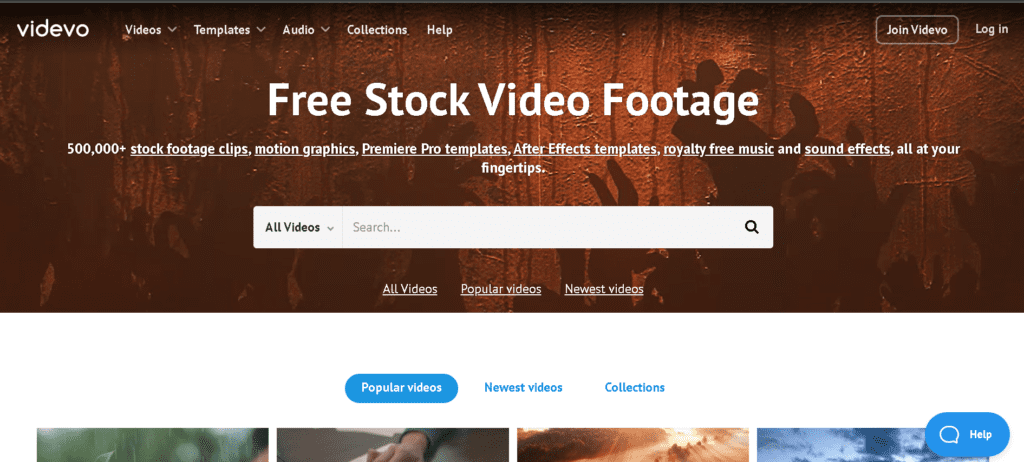
The last and final free stock video website is called Videvo. Now, I’m unsure if I pronounced that right, so feel free to correct me if I’m wrong. Videvo features stock footage and also motion graphics. So for instance, if you want things like this countdown timer, you can download it. So it’s available here. And that’s the kind of difference between Videvo and some of these other websites I’ve already mentioned. Another standout of Videvo is the ability to filter your search. So if we click on Filter, you’re given so many other filtering options. So we can click on 4K instead. Let’s say free clips only. And we are going to change the duration to something like, let’s say, you know, something under 15 seconds or so. Scroll down and you can see some other categories. And then on the right, you can sort it by popular, random, or newest. Let’s say you wanna do a search, simply go to the top. Let’s go and search for drone shots. We’ll click on this one for example. Right now, here are the results.
A few things to note when using Videvo in general. When doing a search, you can see some footage that is free while others have this lightning bolt icon on the left corner. Now, this means that you need to subscribe to one of their paid plans while the free ones you can download for free, however, you do need to attribute. So which is why some of the other ones I’ve already mentioned don’t require that attribution. So with Videvo’s licensing agreement you’ve got an attribution license. As stated, you can use it in as many projects as you like, but you must credit or attribute the author of the clip. And you can learn more on how to actually attribute. So that’s an important thing to note when using Videvo.
How much does it cost?
Paid/Free
Conclusion
All right, all in those are my top picks to download free stock videos for your next project. Personally, I like to go and search through Mixkit and Coverr to see if I can find the right footage there. Otherwise, I go ahead and search on Pixabay or Pexels. Thanks so much for watching. If you found this video helpful, by all means, give this video a thumbs up. I also love to know which of these websites you’ll be using to download your stock videos. Let me know in the comments. In the meantime, take care, and I’ll leave up a couple of relevant videos for you to watch next.

